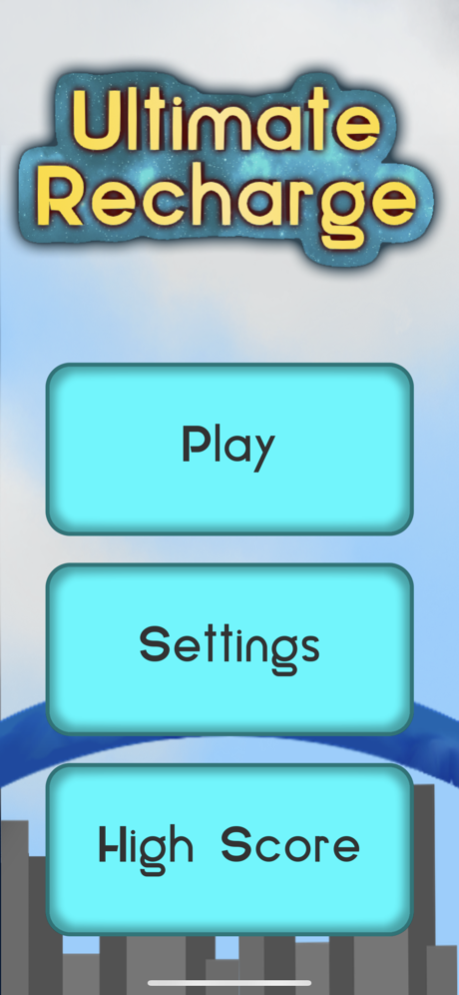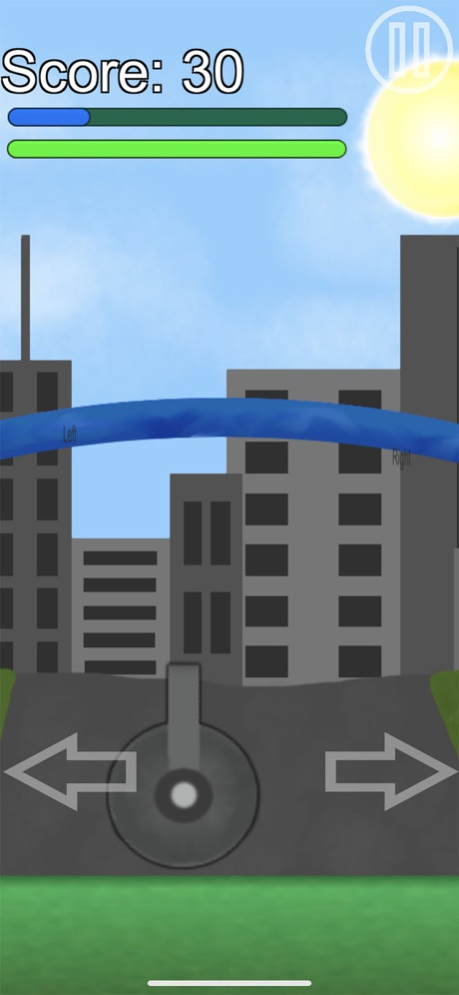Ultimate Recharge 1.2.0
Continue to app
Free Version
Publisher Description
Protect the Shield! From the creators of Cargo Launch comes Ultimate Recharge, a 2D asteroid blaster. Your mission is to save First City from the raining asteroids and keep the shield running. Score points by blasting asteroids and staying alive.
Ultimate Recharge is a 2D asteroid blaster game, created by FRC team 3536. The objective of the game is to save First City by shooting asteroids before they destroy the city’s shield, and ultimately the city. Each asteroid shot is worth five points. The shield is a blue arc that sits above the turret and is the first to absorb impact from the asteroids. The shield can take impact from five asteroids before it is destroyed. If the shield has taken damage, you can shoot the yellow power cells and add 1 health point back to the shield. The ground has 10 health points but these health points cannot be replenished. Once the ground has been hit 10 times by asteroids you lose and the game is over. You can then view your high score from the High Score screen and either reset it or generate a QR code for logging the high score on the leaderboard.
QR Code Description
When you achieve a new high score at an FRC tournament, you can go to the high score screen and generate a new QR code for your score. With this QR code you can bring your device to team 3536’s pit and scan it onto the leaderboard. The leaderboard will let you see your results compared to other top scores.
Features
Three button control system
Power Cells to replenish shield health
Volume control on main screen
QR codes to record your high scores and log them at tournaments
Increasing difficulty as score gets higher
May 3, 2021
Version 1.2.0
Revamped movement system and controls.
Divided music volume and SFX volume sliders in the settings menu.
About Ultimate Recharge
Ultimate Recharge is a free app for iOS published in the Action list of apps, part of Games & Entertainment.
The company that develops Ultimate Recharge is Kevin Christenson. The latest version released by its developer is 1.2.0.
To install Ultimate Recharge on your iOS device, just click the green Continue To App button above to start the installation process. The app is listed on our website since 2021-05-03 and was downloaded 5 times. We have already checked if the download link is safe, however for your own protection we recommend that you scan the downloaded app with your antivirus. Your antivirus may detect the Ultimate Recharge as malware if the download link is broken.
How to install Ultimate Recharge on your iOS device:
- Click on the Continue To App button on our website. This will redirect you to the App Store.
- Once the Ultimate Recharge is shown in the iTunes listing of your iOS device, you can start its download and installation. Tap on the GET button to the right of the app to start downloading it.
- If you are not logged-in the iOS appstore app, you'll be prompted for your your Apple ID and/or password.
- After Ultimate Recharge is downloaded, you'll see an INSTALL button to the right. Tap on it to start the actual installation of the iOS app.
- Once installation is finished you can tap on the OPEN button to start it. Its icon will also be added to your device home screen.